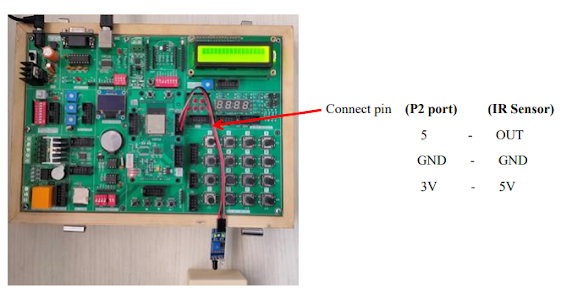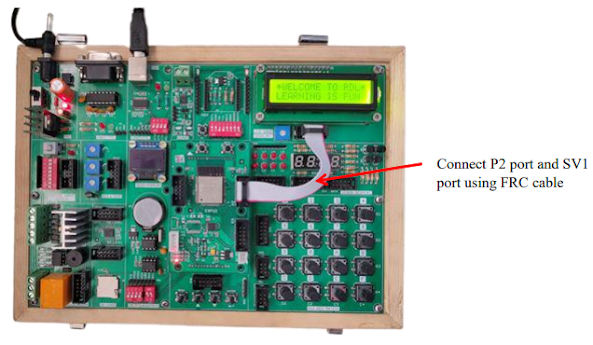Industrial Data Logger 2G GPRS
Operational Benefits:
Industrial Data Logger 4.0 can used to build the custom industrial solution for monitoring and controlling PLC and SCADA, HMI, VFD Motors, servo, Valves, energy meter, actuators, relays, encoder, rfid and finger print readers, industrial sensors and many more with below mentioned operational benefits.
- Improved productivity & asset utilization.
- Preventive maintenance.
- Reduced downtime.
- Paperless production environment.
- Performance Forecasting.
- Production count, rejections.
Features:
- 12 x isolated Analog Input Channel 0-10V , 0-24v , 4-20mA.
- 4x isolated Digital input 24V
- 3x Isolated digital output / PWM 24v
- 1x Relay ( NO & C)
- 1x Isolated RS485 for MODBUS RTU communication
- 1x Isolated Ethernet 10/100Mbps MODBUS TCP Communication
- 1x USB-device interface for configuring, monitoring and download
- 1x WiFi / 2G wireless communication
- Configure and Read Multiple Slave IDs,Selectable Input Register Holding Register & Coil.
- Configurable Data type and Conversion method (INT ,Long INT , FLOAT , Double Float & RawHex)
- Configurable Scaling factor enabling option for Analog channel .
- Configurable WiFi / GPRS Interface
- Configurable data transferring protocol JSON / MQTT and FTP
- Support secure communication SSL
- Custom Configurable polling interval
- Custom Configurable 32 bit counter input
- 8 GB inbuilt storage
- Data Logs and stores its CSV file during network failure
- Logger Sends offline data once Network and Server Connected
- Configurable Live / Schedule upload offline data
- Remote control / Activating Relay / Digital output
- Configurable Alarm
- OTA (Over The Air) Firmware upgrade for WiFi devices.
- LED indicators to indicate Power, Network availability, status & Fault.
- Auto Maintain socket / server connection
- Easy configurable connectivity for cloud platform AWS / Azure / Google / Oracle / Things board.





.jpg)
.jpg)