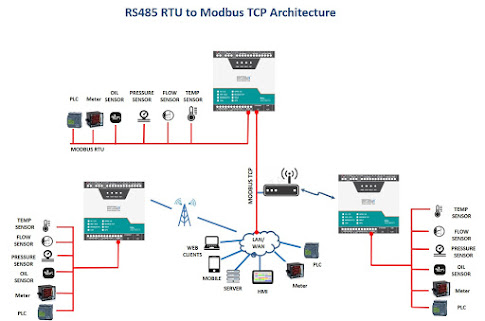INTRODUCTION
The board uses BTA12-600B,Triac suitable for general purpose mains power AC switching. They can be used as ON/OFF function in applications such as static relays, heating regulation or induction motor starting circuit. They are also recommended for phase control operations in light dimmers and appliance motors speed controllers.
The dimmer board enabled with snubber circuit, especially recommended for use on inductive loads (Motor/Fan), because of their high commutation performance. The dimmer board controls up to 0-600V AC 50/60Hz.4 bit 16 levels of input can be given from any controllers/PLC to control dimming 0-100% or ON/OFF
- Dimming method : Phase dimming
- On/Off and dimming control.
- Circuit enabled with snubber.
- Auto Zero cross detection
- Accurate firing angle control and smooth dimming.
- Operating Voltage 12V/24V DC.
- Isolated power section from the input.
- 0-100% dimming.
- Load Capacity 6 Amp AC (Up to 1500 Watt).
- Works from any microcontroller input.
- Control up to 250V.
Applications :
- LED light dimming using phase control
- Motor/Fan speed control
- High speed ON/OFF control application
- Heater/Temperature control application
- PID Temperature control System
- PID AC single phase speed control system.
Specifications:
| Digital Input Voltage(D0-D1) | Max input voltage 5V |
| Operating Voltage | 5V |
| Control level (0-100%) | 16 level digital input |
| Triac Max Load current | 6A |
| Max Voltage | 250V |
| Frequency | 50/60 Hz |
| Dimension (L * W) | 50MM * 30MM |
| Weight | 20g |
Dimmer module-Control:
Table shows 16 level of dimming control of load 0-100%
INPUT | OUTPUT | |||
D3 | D2 | D1 | D0 | Dimming % |
1 | 1 | 1 | 1 | 0% |
1 | 1 | 1 | 0 | 5% |
1 | 1 | 0 | 1 | 10% |
1 | 1 | 0 | 0 | 15% |
1 | 0 | 1 | 1 | 20% |
1 | 0 | 1 | 0 | 25% |
1 | 0 | 0 | 1 | 30% |
1 | 0 | 0 | 0 | 40% |
0 | 1 | 1 | 1 | 50% |
0 | 1 | 1 | 0 | 60% |
0 | 1 | 0 | 1 | 65% |
0 | 1 | 0 | 0 | 70% |
0 | 0 | 1 | 1 | 75% |
0 | 0 | 1 | 0 | 80% |
0 | 0 | 0 | 1 | 85% |
0 | 0 | 0 | 0 | 100% |
CLICK HERE for User Manual
CLICK HERE to Order Online