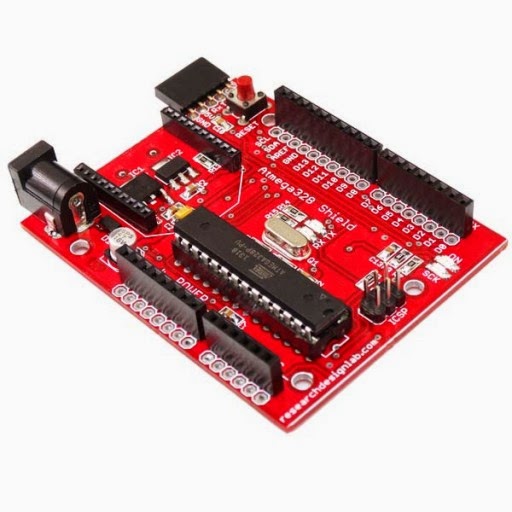Quick Overview
Atmega 328 is one of the most commonly used Micro controllers with open source platform amongst many hobbyist and industrial communities. The simplicity and the low power of Atmega 328 helps design many prototype boards which could be used in numerous applications.We introduced RDL UNO Atmega 328 development board having common UNO interface to the available shields. The board also has inbuilt Xbee footprint with memory card interface in a single compact board without the need of doing external connections and hence as a whole the final product becomes cost effective. The RDL UNO Atmega 328 also includes 6 analog inputs, 14 digital I/O pins (6 amongst these could be used as PWM outputs), a crystal oscillator with 16MHz frequency, a 5 pin female connector to connect FT232 plugin, a power jack, a reset button and an ICSP header. This board does not have an inbuilt USB to directly load the program from the computer. As we all know, once the program has been dumped into the board, the part of the USB connectors become useless. So to load the program we have given common interface through FT232 breakthrough board where we can connect to a computer and load the codes into the RDL UNO Atmega 328. Since the USB interface has been removed, we have provided Xbee foot print and Micro SD card slot which is commonly used by many electronics enthusiasts. Once the program has been dumped into the RDL UNO Atmega 328 we can remove the FT232 plugin and could be used independently for other purposes.This board is fully compatible with Arduino like open source software.
RDL- UNO ATMEGA328 Development Board - Programmed with Arduino
Features :
- Atmega328p- controller
- Standard I/O interface for UNO shield.
- Xbee foot print for RF/WiFi communication.
- Inbuilt Micro SD memory card slot for Data logging application.
- Programmable with Arduino open source.
For More details Please
CLICK HERE