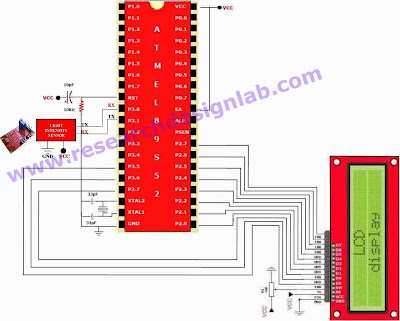Overview
Fire Sensor:
ARM Schematic:
ARM Code:
For Arm Code Click Here
ATMEL Schematic:
ATMEL Code:
For ATMEL Code Click Here
PIC Schematic:
PIC Code:
For Pic Code Click Here.
The
Fire sensor, as the name suggests, is used as a simple and compact device for
protection against fire. The module makes use of IR sensor and comparator to
detect fire up to a range of 1 - 2 meters depending on fire density.
Fire Sensor:
Features
- Allows your robot to detect flames from 2m away.
- Fire indicator led.
- Calibration preset for range adjustment.
Application
- Industrial heating and drying systems
- Domestic heating systems
- Industrial gas turbines
Using The Sensor
·
Connect ground and vcc
pin to +5v and gnd.
·
Connect out pin to port
pin of controller for interfacing with applications.
Working
The fire sensor circuit
is too sensitive and can detect a rise in temperature of 10 degree or more in
its vicinity. Ordinary signal diodes like IN 34 and OA 71
exhibits this property and the internal resistance of these devices will
decrease when temperature rises. In the reverse biased mode, this effect will
be more significant. Typically the diode can generate around 600 milli volts at
5 degree centigrade. For each degree rise in temperature; the diode generates 2
mV output voltage. That is at 5 degree it is 10 mV and when the temperature
rises to 50 degree, the diode will give 100 milli volts. This voltage is used to
trigger the remaining circuit. Transistor T1 is a temperature controlled switch
and its base voltage depends on the voltage from the diode and from VR and R1.
Normally T1 conducts (due to the voltage set by VR) and LED glows. This
indicates normal temperature.
ARM Schematic:
ARM Code:
For Arm Code Click Here
ATMEL Schematic:
ATMEL Code:
For ATMEL Code Click Here
PIC Schematic:
PIC Code:
For Pic Code Click Here.